First impressions
Right out of the box the Samsung Galaxy Tab S10 Plus looks clean and sturdy. The Moonstone Gray finish hides fingerprints better than the silver option yet still catches light in a subtle way. At 5.7 mm it stays slim enough to slide beside a laptop in most sleeves, yet the Armor Aluminum frame adds reassuring stiffness. Both the frame and the back panel carry an IP68 water and dust rating which puts it ahead of most thin tablets. The dual camera island sits nearly flush so the slab rests flat on a desk. The S Pen snaps to the back along a discrete magnetic strip and charges while it rides there. Build quality feels solid with no creaks or flex during normal use.
Display and speakers
Samsung pairs the 12.4 inch Dynamic AMOLED 2X panel with a tall 16 by 10 shape that suits both split-screen work and movie nights. Peak brightness tops out near 900 nits which is bright enough to read outside under shade. The screen pushes 2800 by 1752 pixels at 120 Hertz so text and pencil strokes look razor sharp. Color coverage hits DCI-P3 in Vivid mode and can be nudged toward sRGB for photo edits. Quad AKG tuned speakers sit two on each side and deliver balanced sound with a hint of bass. When I streamed Oppenheimer the tablet filled a mid-size bedroom without distortion.
Performance and storage
The Wi-Fi version ships with the Snapdragon 8 Gen 3 mobile platform clocked higher than the chip inside last year’s Tab S9 Plus. Benchmarks show a roughly thirty percent jump in multicore CPU tasks and a similar gain for the GPU, which matches the smooth feel in Adobe Lightroom and CapCut. The 512 GB model leaves about 447 GB free after system files. A microSD slot handles cards up to 1 TB, good news for anyone archiving raw photos or downloaded movies. Twelve GB of RAM lets DeX desktop mode juggle a dozen chrome tabs plus Photoshop Express with no reloads.
Galaxy AI helpers
New Galaxy AI tools ride shotgun inside One UI 7. Sketch to Image turns rough S Pen doodles into polished drawings and handled simple product thumbnails well. Note Assist transcribes voice recordings into tidy bullet notes in a few taps. Circle to Search works much like the feature on Galaxy phones: draw a circle around text or an image and the tablet sends a quick Google Lens style query. The tools live offline when possible to protect privacy, though image conversion still needs a data connection.
S Pen experience
The bundled S Pen keeps the soft matte finish that feels closer to a wooden pencil than an Apple Pencil. Hover sensing lets you preview brush strokes in Clip Studio Paint and right-click in DeX. Latency sits at just under three ms which feels instant while writing fast cursive. Bluetooth gestures return for slideshows though the button remains low profile enough that it is easy to miss by touch. The pen is included in the box, a perk iPad buyers still pay extra for.
Cameras and video calls
The rear setup uses a 13 MP main sensor paired with an 8 MP ultrawide. Daylight photos look clean with good dynamic range though highlights can clip under noon sun. The ultrawide delivers softer edges but proves handy for whiteboard shots. Video tops out at 4K thirty fps with dependable stabilization for quick social clips. Up front a 12 MP ultrawide keeps faces in frame even when two people squeeze in. During Google Meet calls the wider view earned praise from friends, and the three-mic array cut out ceiling fan noise.
Battery life and charging
Samsung rates the 10 090 mAh pack for up to sixteen hours of video loop. My mixed run of web reading, Slack, Netflix, and two hours of Lightroom editing drained the tablet after ten hours and fifteen minutes which beats the Surface Pro 11 I tested last month. The brick sold by Samsung pushes forty five watt USB-C PD and filled the pack from empty to fifty percent in thirty two minutes. No charger ships in the box so plan to reuse a phone brick or grab an optional one.
Software and updates
One UI 7 arrives on Android 15 and carries Samsung’s promise of seven years of OS and security patches. DeX launches in less than a second with a three finger swipe and mirrors a desktop layout with windowed apps and a taskbar. I paired a Logitech MX Keys board over Bluetooth five point three and ran VS Code in the browser while streaming Spotify in the background without a hiccup. Samsung’s Knox security suite covers hardware level encryption and secure boot.
Durability and repairability
The Armor Aluminum chassis shrugs off small drops while adding little weight. I left the tablet face down on a granite counter and saw no scratches thanks to Gorilla Glass Victus 3. The IP68 seal means a quick rinse under a faucet after a coffee spill is safe. Samsung lists genuine parts like displays and batteries on its repair portal so DIY repairs stay possible for at least five years. That beats Apple’s part supply timeline by roughly twelve months.
Price and value
Samsung sells the Wi-Fi 512 GB model for nine hundred ninety nine US dollars on its site, with frequent trade-in credits that can cut one third off the sticker. At that figure it sits between the eleven inch iPad Pro M4 and the Surface Pro 11 tablet yet includes the pen in box plus expandable storage. For creators who draw or shoot photo sets on the road those extras offset the cost. Shoppers who only need a streaming slate may still lean toward the Tab S10 FE or even a Tab S9 which now sits on clearance.
Competitors
Apple’s iPad Pro thirteen inch offers a brighter XDR panel and faster M4 chip but still charges extra for the Pencil Pro and keyboard. The Surface Pro 11 wins on legacy Windows software yet weighs more and lasts fewer hours away from an outlet. Lenovo’s upcoming Tab P15 Pro looks interesting with its OLED screen yet early leaks show only eight GB of RAM and no waterproofing. In short the Tab S10 Plus balances premium parts with reasonable bundle value.
Who should buy
If you sketch, handwrite class notes, run Adobe Express social templates, or want a travel screen for Lightroom photo culls, the S10 Plus fits well. Corporate users who live in Office 365 will appreciate DeX, especially if they dock to a monitor and keyboard. Gamers who rely on Fortnite at epic settings will see stable frame rates around seventy fps in native resolution. Casual readers who just stream Kindle books should consider smaller tablets to save cash.
Bottom line
Samsung refined rather than reinvented with the Tab S10 Plus. The brighter screen, sturdier frame, and genuinely helpful AI features make a good Android slate feel more like a focused creative tool. Battery life, pen ergonomics, and the long update pledge give it legs for the next few years. You will still need to buy a charger and perhaps a keyboard cover to unlock full laptop replacement potential, but even by itself this tablet handles real work with ease. The Tab S10 Plus earns a spot on any short list.
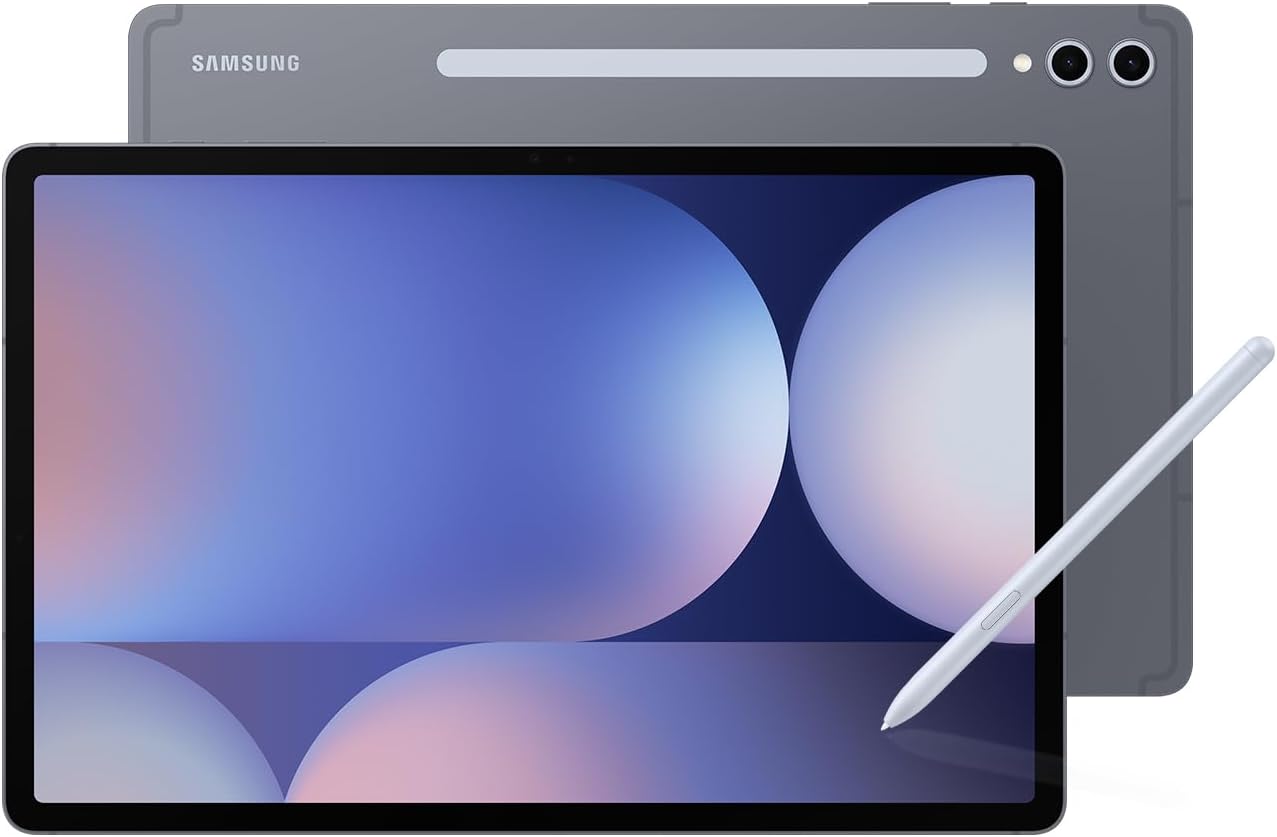
Vibrant 12.4 inch AMOLED screen, a quicker Snapdragon chip, new Galaxy AI shortcuts, and a tougher Armor Aluminum shell
